Session 5 Digital Fabrication Workshop
Session 5
Date: 10/3/19
Location: Myers Media Art Studio / Thingspace
Topic: Digital Fabrication Workshop
Objective: Explore affordances and limitations of 3D printing, laser cutting, embroidery machine, and maybe vinyl cutter / plotter.
- Create a design that you would want to embroider or laser cut using TurtleStitch or BeetleBlocks. Describe the process on your blog. Include images of the code and the on-screen rendering.
The basic principle of TurtleStitch and BeetleBlocks are quite similar to that of Turtle Art. So the steps should also be like: think about what you want, and code it! (The coding process is even like solving math problems and I like it! ; ) )
But for this lesson, I had more interests in learning how to operate 3D printing, laser cutting and embroidery machine. So I decided to design some relatively simpler items but spend more time on all those three fabricate machines.
I'm still intrigued in Islamic Tiling Patterns, whose essence is repetition. Inspired by the idea of the diversity of the world, I chose to code a polygon. Every angle presents a kind of diversity, surrounding the world. Adding a line: Selene loves the world.
When I clicked Raster instead of Vector on the computer, what came out surprised me - they were all separated. "Why don't you use it to make a puzzle game?" My friend Amy suggested. I deem it's a smart choice. ;)
Then I also tried the same pattern on embroidery machine. However, the facilitator Kristina advised us to save as svg. for laser cutting, and dst. for embroidery machine.
face
back with packing paper
Embroidery machine was difficult to operate because there were some bugs inside of it. Alice, Fei and I, we debugged for so long why it didn't work and finally found the problem on the needle's foot of the machine. But the letters were too small and cannot be really told.
The most frustrating thing is I didn't catch the screen when I coded. I just saved them then, and I can't import them on TurtleStitch to see the code any more, the same situation for the BeetleBlocks. I don't exactly know the reason but they can only be seen in these form.
- Design a bowl using BeetleBlocks. You can start with Basic Bowl Code in the BeetleBlocks resources below and remix or alter that design. Describe the process on your blog. Include images of the code and the 3D model.
The biggest problem I had in 3D Printing was the messy lines inside of the bowl. I considered it need support to hold the overhang, so I directly turned the model over and let it faced down. I thought then it didn't need the support but then the messy lines came out because of the hollow space and the gravity. Therefore, the better choice should still be use the support. - Choose one of the machines that we learned how to use this week and fabricate one of your algorithmically designed objects.
- Blog about any difficulties that you had with the project above. Include pictures of your completed project.
- 3 CREDIT CHALLENGE - Choose one of the other machines and fabricate something with that machine.





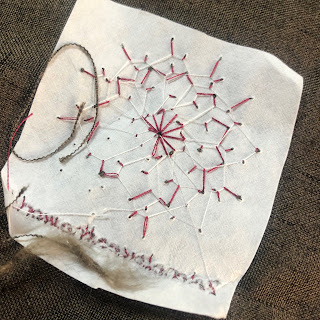









Comments
Post a Comment